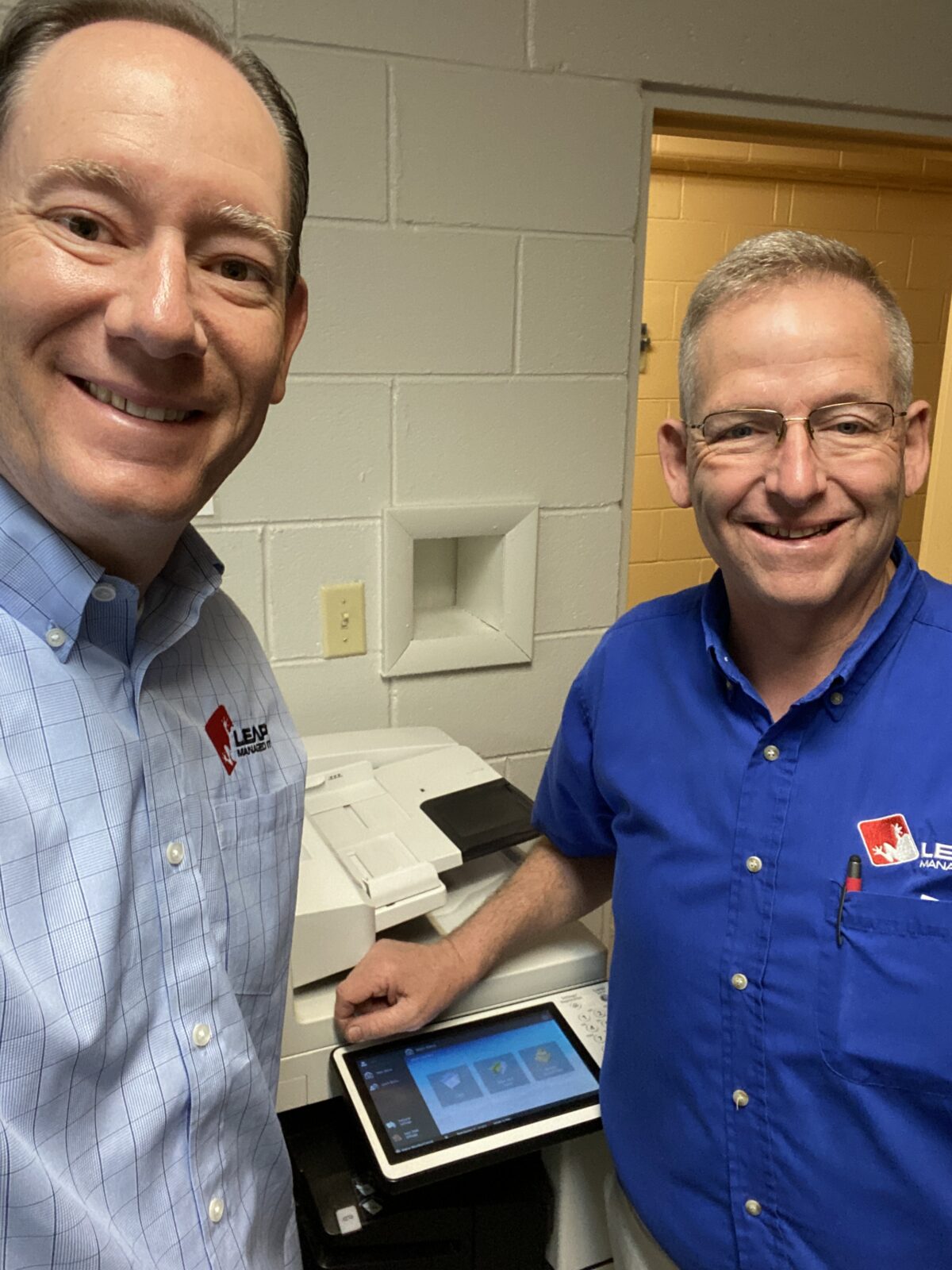How to Fix Paper Jams This SummerAt Leap Copier Printer, we know how frustrating paper jams can be especially when you’re in the middle of something important. This time of year, high temperatures and humidity are often the main culprits, causing your copier paper to absorb moisture, curl, or stick together. The result? More jams and more downtime. Our #1 Tip to Avoid Summer Jams:
That’s right, simply removing the existing paper and loading a new, sealed ream can dramatically reduce jamming. Here’s why:
Bonus Tips:
By taking a minute to refresh your paper, you’ll save time, reduce frustration, and keep your copier running smoothly. If you’re still having trouble, our service team at Leap Copier Printeris here to help. Give us a call, we’ll get you back up and running in no time! |
|
|
|
Author: Michael Thomas
Canon imageRUNNER ADVANCE DX C5870 Review
Reviewed by the Experts at Leap Copier Printer – Your Trusted Indianapolis Copier Dealer
Canon imageRUNNER ADVANCE DX C5870i: The Ideal Mid-Volume Solution for Indianapolis Workplaces
At Leap Copier Printer, we’ve helped organizations throughout Indianapolis optimize their document workflows with the latest in print technology. One standout solution we highly recommend is the Canon imageRUNNER ADVANCE DX C5870i—a powerful, multifunction color device built to meet the high demands of today’s mid-volume office environments.
High-Speed Output for High-Performing Offices
Whether you’re running a law office in downtown Indy or managing administrative needs for a school system in the surrounding metro, speed and reliability are non-negotiable. The C5870i delivers up to 70 pages per minute (ppm) in both color and black-and-white, making it one of the fastest devices in its class. Add in scanning speeds of up to 270 images per minute (ipm) at 300 dpi (duplex), and you have a machine that keeps pace with your busiest workdays.
Robust Paper Capacity & Flexible Media Support
With a 6,350-sheet maximum paper capacity, your team will spend less time reloading trays and more time getting work done. It supports sizes up to 12″ × 18″, perfect for legal documents, proofs, and custom marketing materials. This device is designed for mid-volume printing environments, making it an excellent fit for many Indianapolis organizations including nonprofits, schools, healthcare providers, and professional services.
Seamless Cloud Connectivity with Canon’s Cloud Connector
One of the most attractive features for smaller businesses or teams without dedicated IT support is the built-in Cloud Connector. This intuitive app allows direct integration with popular services like Google Drive™, Dropbox, Microsoft Teams™, SharePoint Online™, OneDrive™, and more—without the need for complex backend setup.
Setup is fast and simple, with no user management or IT configuration required. It’s a perfect fit for Indianapolis small businesses looking to modernize their print and scan workflows while keeping things easy and secure.
Why Choose Leap Copier Printer as Your Indianapolis Copier Dealer?
As a locally trusted Indianapolis copier dealer, we don’t just sell or lease equipment—we partner with our clients to ensure they get the right solution, the right support, and the right service. Our team of printing technology experts will assess your workflow, match you with the best-fit devices like the Canon imageRUNNER ADVANCE DX C5870i, and provide ongoing support long after installation.
Final Thoughts:
If you’re looking to increase productivity, integrate cloud workflows, and streamline office tasks with a powerful, user-friendly device, the Canon imageRUNNER ADVANCE DX C5870i is one of the best options available.
Contact Leap Copier Printer today to schedule a demo or consultation. As your go-to Indianapolis copier dealer, we’re here to help your organization succeed—one smart print solution at a time.
Ideal For: Indianapolis offices with mid-volume print needs, cloud-focused teams, and organizations ready to modernize their workflow.
The Fastest Way to Get Copier Support – The LEAP Copier Printer Client Portal
At LEAP Copier Printer, our mission is to be your most ridiculously helpful copier and printer partner. A cornerstone of this commitment is ensuring that your service and supply needs are met quickly and effortlessly. We’ve invested in industry-leading technology to make sure your office’s printing solutions are always running smoothly.
The heart of this service is the LEAP Copier Printer Client Portal — your fastest, easiest way to access support and order supplies for your copier and printing devices. Through the portal, you can effortlessly submit service requests, meter readings, and supply orders. Our system integrates with our dispatch team, ensuring that technicians are alerted of your request immediately.
Watch the LEAP Copier Printer Portal Video to get started:
It’s as easy as 1, 2, 3:
Step#1: Select MY ACCOUNT on the homepage
Step #2: Enter your credentials (Use the credentials from our legacy system or email us to get new ones)
Step #3: Select Service Call, Meter Reading, or Supply Order tab and submit your request
Questions or need help, please send us an email at copiersupport@leapmanagedit.com
Helpful Tips for Taking Care of Your Indianapolis Office Copier
The Ridiculously Helpful Indianapolis based copier service team at Leap Copier Printer knows your copier printer is a vital tool for keeping your office running efficiently. Regardless of the brand (i.e. Canon, Ricoh, Xerox, Konica Minolta) these tips will be beneficial for your team. Like any other critical piece of technology, a copier requires proper care and attention to ensure it continues to function effectively and efficiently.
- *Regular Cleaning: Dust and debris can accumulate within the copier, affecting print quality and causing paper jams. Regularly clean the paper trays, feed rollers, and scanning glass using a soft, lint-free cloth. Avoid using abrasive materials that could scratch sensitive components.
- *Paper Quality Matters: Always use high-quality paper that’s suitable for your copier. Inferior paper can lead to jams, ink smudging, and diminished print quality. Keep the paper stored in a cool and dry place to prevent moisture absorption, which can cause paper jams.
- *Proper Loading Technique: Overloading the paper tray can cause paper jams and place unnecessary strain on the copier’s mechanisms. Make sure to load the tray with the correct paper size and adjust the paper guides to fit the paper snugly.
- *Regular Servicing: Schedule routine maintenance checks with a professional technician. They can identify and address potential issues before they escalate into major problems. Regular servicing prolongs the copier’s lifespan and maintains consistent print quality.
- *Adequate Ventilation: Ensure that your copier is placed in a well-ventilated area. Proper airflow prevents overheating and keeps the internal components running smoothly.
- *Educate Users: Train your office staff on how to properly use the copier. Show them how to load paper, clear paper jams, and change toner cartridges. This reduces the risk of accidental damage caused by improper handling.
- *Address Issues Immediately: If you notice any irregularities such as unusual noises, paper jams that occur frequently, or poor print quality, address these issues promptly. Ignoring early signs of trouble can lead to more significant problems down the line.
- *Backup Equipment: In case your copier experiences a major breakdown, it’s always a good idea to have a backup plan. Consider having alternative copying solutions available to minimize disruptions.
- *Environmental Factors: Keep your copier away from direct sunlight, moisture, extreme temperatures, and areas with high humidity. These factors can damage the internal components and affect print quality.
By adhering to these maintenance practices, you can ensure that your office copier remains a reliable ally in your daily operations. Remember that a well-maintained copier not only enhances office efficiency but also helps in reducing unnecessary expenses related to repairs and replacements. So, invest a little time and effort in caring for your office copier, and it will serve you faithfully for years to come.
Canon iR c3800 Review Color Copier Printer c3835 c3830 c3826
Canon iR c3800
Canon’s award-winning imageRunner Advance includes top-of-the-line technology of Advance DX c3800 series. An office favorite of the Indianapolis copier printer team at Leap. This easy-to-use equipment have an advance scanning function and a robust security feature to support businesses and organizations. Transform your workplace’s digital technology and experience maximum productivity with Canon’s signature reliability.
Key Features:
- Full touch screen with soft number keys like smart phones and tablets
- Modern, sleek design to easily retrieve prints along with a flat surface for easy document organization
- Hot Folders allow users to drop and drag files to print with pre-defined settings
- Low Power Consumption
- Quiet Scanning at 270 images/minute
Transform your workplace with Canon imageRunner Advance DX c3800 series today!