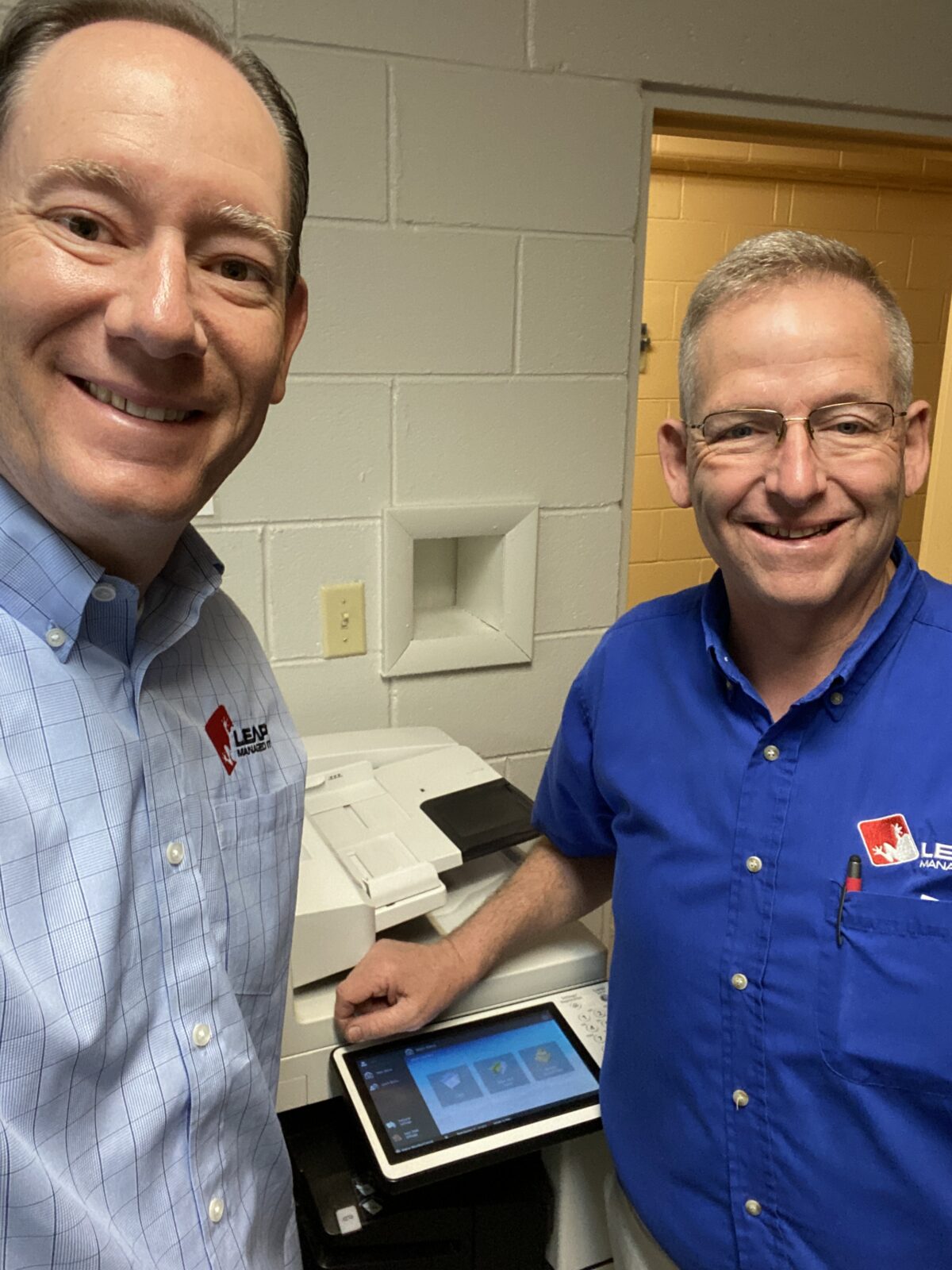The Ridiculously Helpful Indianapolis based copier service team at Leap Copier Printer knows your copier printer is a vital tool for keeping your office running efficiently. Regardless of the brand (i.e. Canon, Ricoh, Xerox, Konica Minolta) these tips will be beneficial for your team. Like any other critical piece of technology, a copier requires proper care and attention to ensure it continues to function effectively and efficiently.
- *Regular Cleaning: Dust and debris can accumulate within the copier, affecting print quality and causing paper jams. Regularly clean the paper trays, feed rollers, and scanning glass using a soft, lint-free cloth. Avoid using abrasive materials that could scratch sensitive components.
- *Paper Quality Matters: Always use high-quality paper that’s suitable for your copier. Inferior paper can lead to jams, ink smudging, and diminished print quality. Keep the paper stored in a cool and dry place to prevent moisture absorption, which can cause paper jams.
- *Proper Loading Technique: Overloading the paper tray can cause paper jams and place unnecessary strain on the copier’s mechanisms. Make sure to load the tray with the correct paper size and adjust the paper guides to fit the paper snugly.
- *Regular Servicing: Schedule routine maintenance checks with a professional technician. They can identify and address potential issues before they escalate into major problems. Regular servicing prolongs the copier’s lifespan and maintains consistent print quality.
- *Adequate Ventilation: Ensure that your copier is placed in a well-ventilated area. Proper airflow prevents overheating and keeps the internal components running smoothly.
- *Educate Users: Train your office staff on how to properly use the copier. Show them how to load paper, clear paper jams, and change toner cartridges. This reduces the risk of accidental damage caused by improper handling.
- *Address Issues Immediately: If you notice any irregularities such as unusual noises, paper jams that occur frequently, or poor print quality, address these issues promptly. Ignoring early signs of trouble can lead to more significant problems down the line.
- *Backup Equipment: In case your copier experiences a major breakdown, it’s always a good idea to have a backup plan. Consider having alternative copying solutions available to minimize disruptions.
- *Environmental Factors: Keep your copier away from direct sunlight, moisture, extreme temperatures, and areas with high humidity. These factors can damage the internal components and affect print quality.
By adhering to these maintenance practices, you can ensure that your office copier remains a reliable ally in your daily operations. Remember that a well-maintained copier not only enhances office efficiency but also helps in reducing unnecessary expenses related to repairs and replacements. So, invest a little time and effort in caring for your office copier, and it will serve you faithfully for years to come.